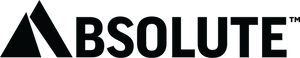HOW TO USE
1) Locate the lightning bolt symbol inside the collar of the boot. Lift the flap cover.
2) To turn on or change colour mode, press on the red button. To turn off, press and hold the red button for several seconds.

HOW TO CHARGE
1) Insert micro USB into charging port.
2) Connect USB plug to computer or USB plug adapter (not included).
3) Lights will flash while charging. Flashing stops when fully charged.

NOT WORKING?
Having trouble with your rechargeable boots? Head over to our troubleshoot page to find a solution.